
■ Access a menu function
1. Select
Menu
and the menu you want.
2. If the menu contains submenus, select the one that you want.
3. If the selected menu contains further submenus, select the one that you want
4. To return to the previous menu level, select
Back
. To exit the menu, select
Exit
.
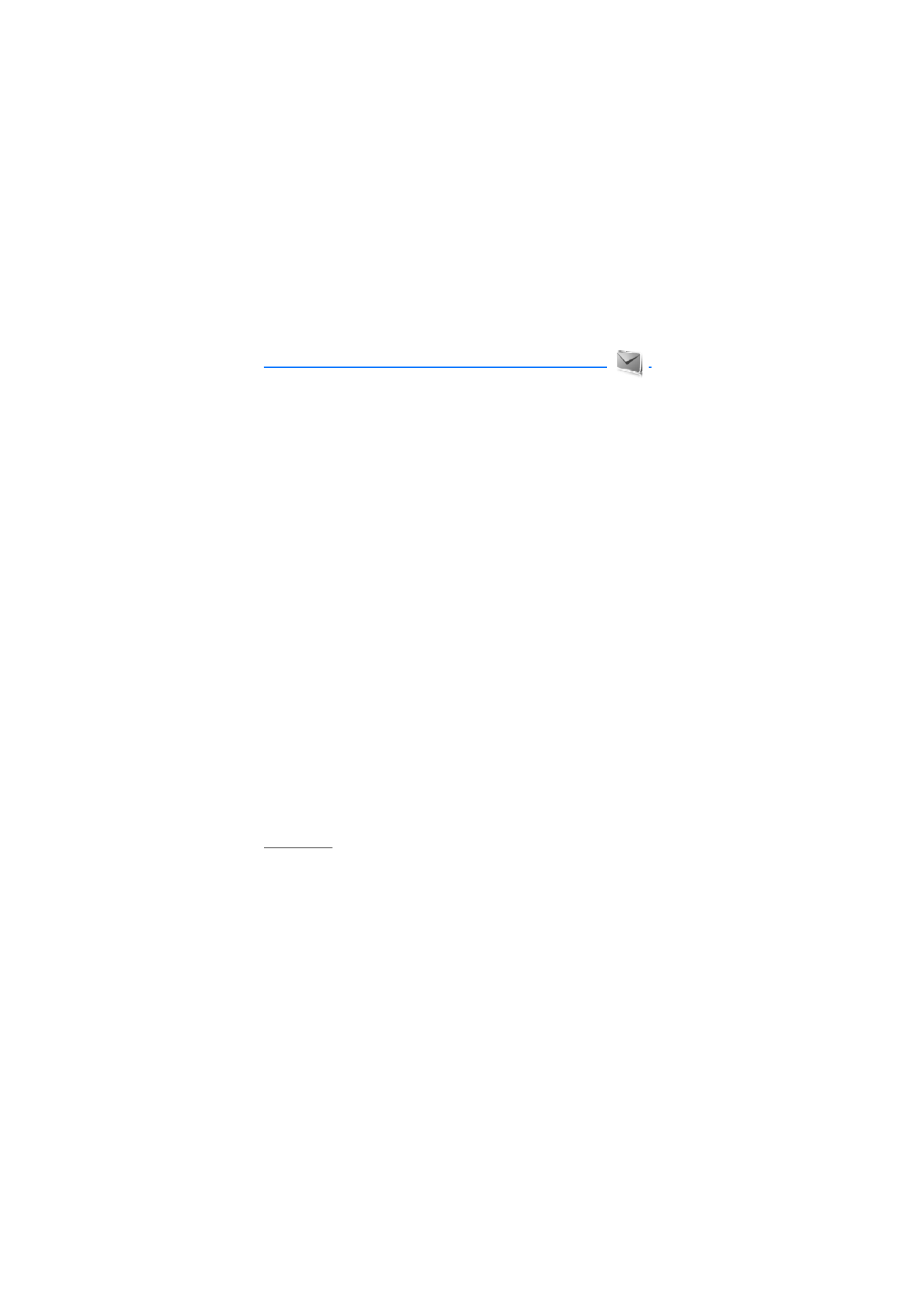
M e s s a g i n g
28