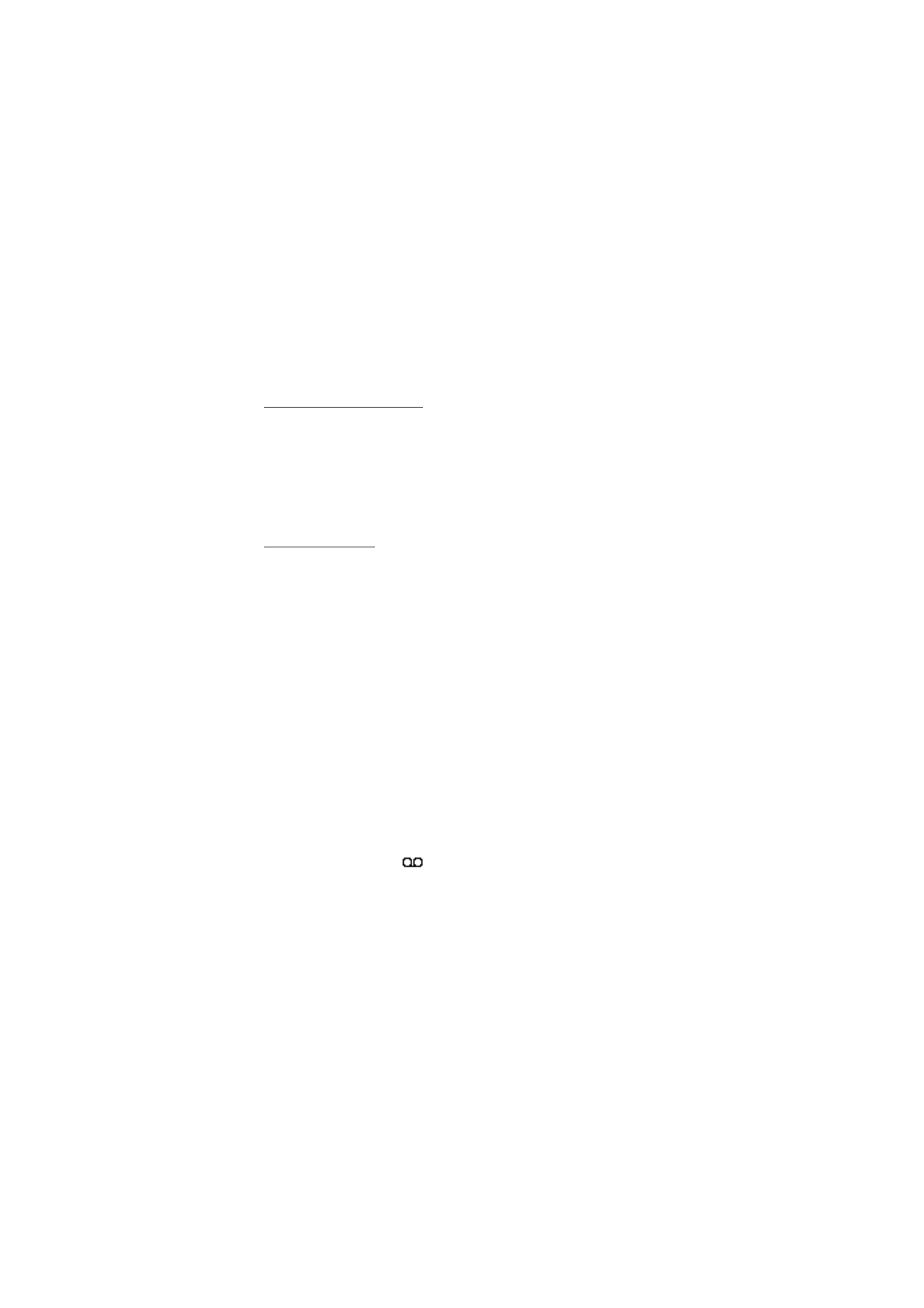
■ Voice messages
If you subscribe to voice mail (network service), your service provider will furnish
you with a voice mailbox number. You need to save this number to your phone to
use voice mail. When you receive a voice message, your phone lets you know by
beeping, displaying a message, or both. If you receive more than one message,
your phone shows the number of messages received.
To call your voice mailbox, select
Menu
>
Messaging
>
Voice messages
>
Listen
to voice messages
. To enter, search for, or edit your voice mailbox number, select
Voice mailbox number
.
If supported by the network,
indicates new voice messages. Select
Listen
to
call your voice mailbox number.

M e s s a g i n g
43